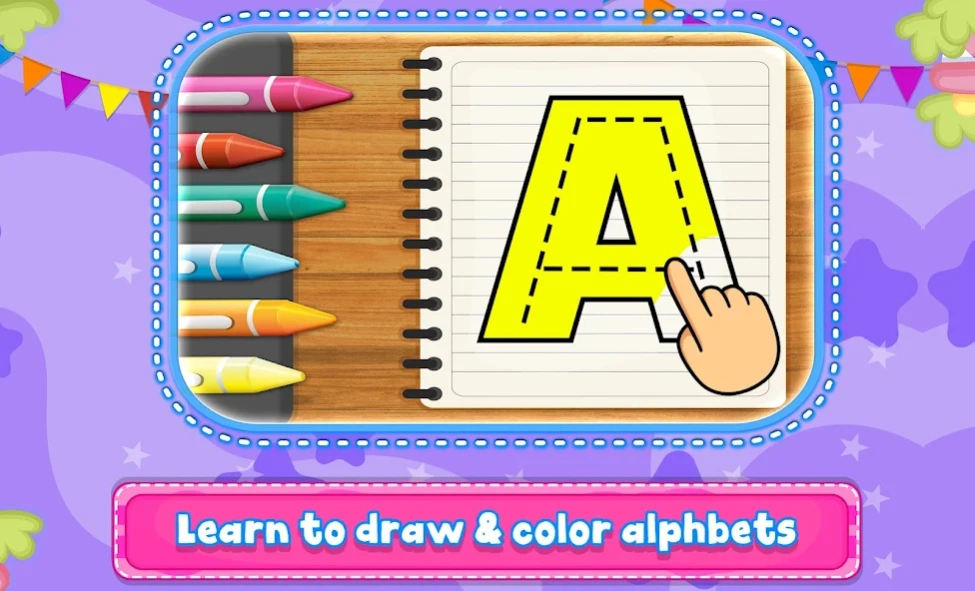Learn & Play Kids Computer Fun 1.0
Free Version
Publisher Description
Learn & Play Kids Computer Fun - Let’s play baby computer & learn kids multiple preschool learning activities!
By Playing this educational play kids computer will boost various mental activities of your toddlers. Learn & play kids computer is preschool learning game will help to improve memory of your little kid. Learning need not be boring. Fabulous fun presents the lovely kids computer game that will help to make your kid's learning sessions full of fun and excitement. This teacher game is especially designed for preschool learning kids
Playing baby preschool learning games will train fine motor skills and develop various toddler mental activities such as memory logic and attentiveness. In this fun learning toddler game you will learn about colors, numbers, alphabets, animal sounds and some popular vehicle sounds with outstanding toddler baby phone animations to keep your preschool baby engage with learning. The task of toddler learning games here is to press the necessary button to access different learning game animations and baby phone categories for toddlers.
Learn & play kids computer is an educational application with multiple types of entertaining games that helps children to learn. Kids educational learning computer teaches the alphabet with objects that have the letter of the alphabet for example A is for Apple, B is for Ball, etc. Learn kids computer is a collection of various games for toddlers and it has such games which will increase your child's skills in learning new things. It is helpful in developing your child's cognitive or mind skills.
Get ready to experience the phonics and alphabet teaching game that makes learning fun for children, from toddlers all the way to preschoolers and kindergartners. It features a series of tracing games to help kids recognize letter shapes, associate them with phonic sounds, and put their alphabet knowledge to use in fun matching exercises. Any toddler, kindergarten or preschool age child can learn numbers and the alphabet simply by clicking the buttons with their fingers!
Kids learning computer include lots of educational activities that will increase your child skills in learning new things using the mobile phone in a fun way feel like a laptop. Here each activity has separate learning objects so kids are entertained while they are learning.
So let’s play this amazing teacher preschool learn & play baby computer game!
Features:
- Amazing and detailed play baby fun computer HD graphics and addictive toddler learning game play.
- Attractive animations and pictures in toddler learning kids games.
- Engaging sounds effects of animals for kids will make playing baby computer games more interesting.
- Learn about letters, numbers, shapes, colors and much more preschool learning computer activities
About Learn & Play Kids Computer Fun
Learn & Play Kids Computer Fun is a free app for Android published in the Kids list of apps, part of Games & Entertainment.
The company that develops Learn & Play Kids Computer Fun is Hazel Fun Studio. The latest version released by its developer is 1.0.
To install Learn & Play Kids Computer Fun on your Android device, just click the green Continue To App button above to start the installation process. The app is listed on our website since 2023-08-27 and was downloaded 1 times. We have already checked if the download link is safe, however for your own protection we recommend that you scan the downloaded app with your antivirus. Your antivirus may detect the Learn & Play Kids Computer Fun as malware as malware if the download link to com.hazelfunstudio.learn.and.play.kids.computer is broken.
How to install Learn & Play Kids Computer Fun on your Android device:
- Click on the Continue To App button on our website. This will redirect you to Google Play.
- Once the Learn & Play Kids Computer Fun is shown in the Google Play listing of your Android device, you can start its download and installation. Tap on the Install button located below the search bar and to the right of the app icon.
- A pop-up window with the permissions required by Learn & Play Kids Computer Fun will be shown. Click on Accept to continue the process.
- Learn & Play Kids Computer Fun will be downloaded onto your device, displaying a progress. Once the download completes, the installation will start and you'll get a notification after the installation is finished.